The Sims 2 Ultimate Collection FAQ
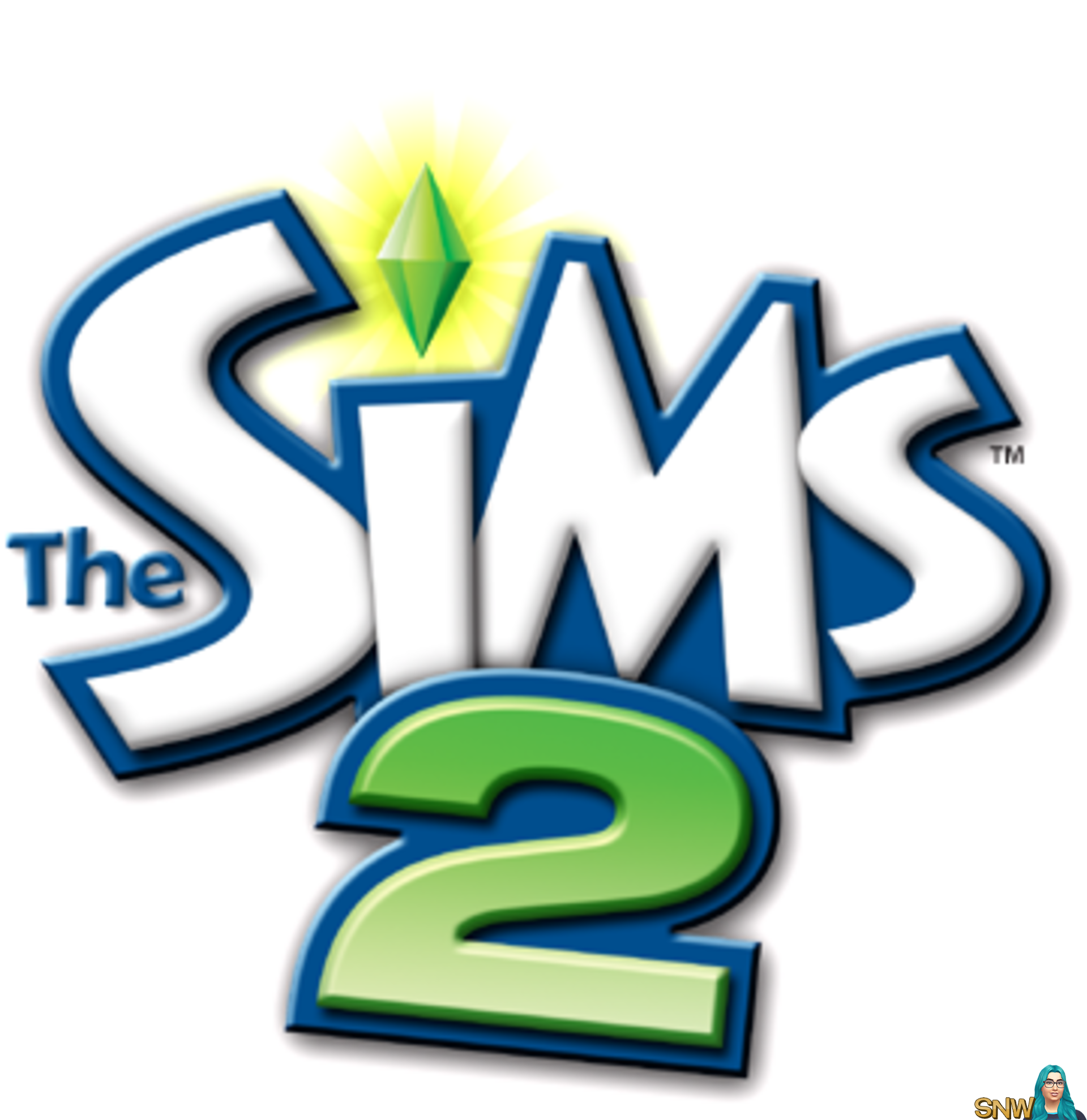
EA has released a page with FAQ about The Sims 2: Ultimate Collection
I got an email saying I would get a copy of The Sims 2 Ultimate Collection, but I can’t find it in my library?
The Sims 2 Ultimate Collection is going out to players right now. Everyone who had a digital copy of The Sims 2 will find the Ultimate Collection in their library within the next 5 days. Just log in to Origin and visit your My Games library.I hear that you are no longer supporting The Sims 2. What does that mean?
Going forward, EA will no longer be providing any new content or making any additional technical updates to The Sims 2. If you have a problem with your game, you are of course still welcome to contact us here at EA Help.How do I get The Sims 2 Ultimate Collection?
The Sims 2 Ultimate Collection is being given out to any player who purchased and registered a digital version of The Sims 2.I didn’t get an email but I want a copy of The Sims 2 Ultimate Collection.
Players who already have registered digital download versions of The Sims 2 and/or The Sims 2 Expansion Packs in their Origin Game Library will have The Sims 2 Ultimate Collection added to their collection automatically. To see if you qualify, launch Origin and check your Game Library. If The Sims 2 is in your Origin Game Library, then you will receive the upgrade to The Sims 2 Ultimate Edition. This upgrade to The Sims 2 Ultimate Collection is only available to gamers who purchased the digital version of The Sims 2 from Origin or The EA Store. Owners of physical disc versions of The Sims are not currently eligible for this offer.What does The Sims 2 Ultimate Collection contain?
The Ultimate Collection includes The Sims 2, as well as every single The Sims 2 expansion pack and stuff pack.How do I remove the old version of The Sims 2 from my game library?
Just right-click on the old tile for The Sims 2 game and select hide tile.
