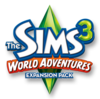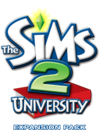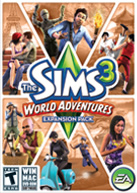Check out the first reveal of Shang Simla, China, the second location in The Sims 3 World Adventures with screenshots and a gameplay trailer!
News
Share your funniest captions for our World Adventures screenshots on our Facebook page!
The Sims 3 World Adventures allows you to create your own tombs and share them with your friends! Here’s another tip for creating your very own tombs.
TIP 2: In order for the tomb to act like a tomb, you must set up a series of Triggers and Activated Behaviors on the placed tomb objects. It is possible to access these commands by entering Buy Mode, and Ctrl + Shift Left Clicking on objects. Examples will be provided on how to use these commands, but it’s important to explain how to access them in the first place!
The Sims 3 World Adventures allows you to create your own tombs and share them with your friends! Here’s a special tip that’ll help when creating your own adventures:
TIP 1: Basements cannot be built directly underneath pools or ponds. When building above ground, it helps to plan for stairways that descend into basements ahead of time to reduce rework! You can access the Special Items Buy Menu sort by going to Buy Mode, opening the cheat console (hit Shift + Ctrl + C) and entering “buydebug.” This new sort allows you to pick out new tomb objects such as floor traps, floor switches, dive wells, and more!
The Sims 3 World Adventures Goes Underground
The Sims 3 expansion pack World Adventures brings with it a basement tool, which everyone will use to build tombs, and not underground Sim torture chambers.
The new basement tool allows The Sims 3 players to create underground structures up to four levels deep, and EA has plenty of new tomb objects in store in order to help facilitate the joy of exploration. Objects like the Fogger, which hides unexplored areas from the player's view, or hidden stairways, which help facilitate secret passages. Other important objects include that old staple the floor switch, and traps that shoot fire, steam, electricity, or darts. This is going to be so much fun. Toss in a couple Saw-inspired face bear traps and I'll be in heaven.
Check out the rather large list of tomb objects EA released today below, and start planning out your tomb so you can get building when the expansion arrives on November 17th.
And yes, I am already planning my underground Sim torture chamber, but don't you dare judge me, or you'll be right there with them.
Here is some of the dozens of Tomb Objects and Object Updates:
Tomb Object (Fogger): The tomb object is the cornerstone of tomb building and will often be placed in every room of the tomb. The Tomb Object is what creates the "fog" that hides non-explored rooms from the player. This lets you create a sense of discovery and suspense as your Sims explore new tombs. The "fog" will recede from a room when a player enters the room through a door, descends stairs into the room, enters a room that is connected to a fogged room with an arch, or if a Sim "Looks Through" a window that looks into a fogged room. Adding or Removing fog is also a potential Activated Behavior.
Floor Switch: The floor switch is a classic adventure game object. It is a small, 1 tile floor object on which Sims can stand or push statues. Stepping On and Off the switch are both Triggers that can connect to Activated behaviors. Floor Switches can also be set to Appear or Disappear.
Wall and Floor Trap: The traps are two different objects that can be placed on the wall or floor. These can be set to shoot fire, darts, steam, or electricity on unsuspecting Sims. They can have a variety of states, including hidden and dormant, armed and visible, hidden and armed, or hidden and firing. Each of these states can be activated by Sims walking over them or as an Activated Behavior. Traps can light Sims on fire or knock them out. However, there are multiple ways to handle traps. Sims can disarm them by tinkering with them, or push statues upon them to disarm. Water will disarm a fire trap, which makes a great puzzle element when paired with the steam trap…which creates water! Sims can walk with immunity through a fire trap when soaked. Experiment and come up with your own puzzles!
Dive Well: Dive Wells are one of the most exciting Tomb Objects. Sims can use them to become Soaked, which makes them immune to fire, or to put themselves out when already on fire. A Hidden Switch can be set at the bottom of dive wells as a Trigger. You can always place treasures at the bottom. Another fun element is that you can set the color of the water in the dive well, so fire tombs can have blood red water, whereas a tomb with a poison theme can have murky green water. Dive Wells are most fun when they are set up as portals. Dive Wells set as Portals will connect to each other. Sims will go to the bottom, and then emerge from the closest dive well on the same floor. It's also possible to designate a Dive Well as an Uber Dive Well. Here, you designate a name so that you can define the precise point of origin and exit – even across multiple lots in the world. This lets you create one-of-a-kind entrances to island tombs and other inaccessible areas.
Treasure Chest: The biggest reason to explore anything is to find treasure at the end. Treasure Chests let you fill your tomb creations with various treasures, keys, garbage, or whatever you can imagine. Opening and Inserting a Keystone a treasure chest are also Triggers that can set Activated Behaviors.
Sarcophagus: The Sarcophagus can act as a large, ornate treasure chest, a place to hide, a place to sleep, and even a place to WooHoo. Most exciting, however, is its ability to spawn mummies. Mummies will patrol tombs in search of unsuspecting Sims to pummel and *gasp* curse! Mummies provide an element of danger and the unexpected to any tomb.
Torch Lever: The torch lever, like the Floor Switch, is an object for Sims to pull on to trigger Activated Behaviors. Some can be set to active, whereas others can be dummies, forcing players to carefully examine their surroundings. It's possible to define the colors of the torch light, which allows Tomb Designers to provide hints and clues on how to complete puzzles. Or, to simply set the ambience of a tomb!
Pushable Statues: Pushable Statues are another classic adventure game element. They can be pushed on top of traps to disarm them, or cleverly pushed through a maze to unveil a formerly blocked path. Their most common use is to be paired with a floor switch. Floor Switch triggers can be set so that they activate something when a Sim is on them, but deactivate as soon as a Sim steps off of them. This means a Sim must push a statue on top of them in order to keep the floor switch depressed. Pushable Statues can be set to be secretly pushable (they require inspection), visibly pushable (no inspection needed), or not pushable at all.
Hidden Stairways: Stairways from The Sims 3 can be set to Hidden now. This is an Activated Behavior, so that a Trigger can now Hide or Unhide the stairs. Hidden Stairways are a great way to surprise players. Just when it seems there's no way out, pulling a switch reveals a stairway!
EA has launched a 2D version of the Spore Creature Creator to promote the upcoming Spore Hero for the Wii, and Spore Hero Arena for the DS. With the flash applet you can create your own creature, using various parts. It's similar to the full 3D version of the Creature Creator, except for the Test Drive mode. This has been changed into a kung-fu game where you train your creature to become great at "Spore-Fu". By swinging your creature's limbs you destroy incoming targets, gain points and proceed through the levels. It's all easy to pick up and get acquainted with. As an added bonus, you can save your creature as PNG file, send an e-card of your creation and even load up your own (or somebody else's) creatures from Sporepedia. The 2D version has 250 body parts to choose from.
The game can be found at www.spore2d.com, more details are in the press release below.
EA Unveils Spore Creature Creator... Now in 2-D
New FLASH Application Gives Spore Players New Ways to Get Creative
EMERYVILLE, Calif., Sep 16, 2009 (BUSINESS WIRE) - The revolutionary Spore™ Creature Creator is going 2-D! Maxis™, an Electronic Arts Inc. (NASDAQ:ERTS) studio, today announced Spore™ Creature Creator 2-D, a new Flash application where players experience an all new take on the variety and creative fun offered by the original 3-D Spore Creature Creator. Now available for free* at www.spore2d.com, players can create a creature from scratch or import a creature from the Sporepedia™, the library of 120+ million pieces of user-generated content in Spore. Five legs or ten, bat wings or horns; there are no limits to what users create. Once players have created their 2-D creature, they can embed it onto their social networking pages, and share it with friends via email. Spore Creature Creator 2-D takes creature-creating to new heights by making it a social, shared experience.
"Spore Creature Creator 2-D offers players a brand new way to express their creativity and share their creatures as it can be played by anyone with internet access," stated Caryl Shaw, Sr. Producer of Spore Creature Creator 2-D. "The clean art style and intuitive point-and-drag functionality makes it easy for creators of all ages to get in on the fun. It'll be interesting to see how players use this new creative application."
Spore Creature Creator 2-D features the full suite of more than 250 body parts, including limbs, eyes, feet, heads, and fun accessories like antlers and wings. Once players create their ultimate creature, they can play with them in the Spore Creature Trainer mini-game. Once complete, players can easily send their friends an e-card of their creature at www.spore2d.com
The launch of Spore Creature Creator 2-D comes just weeks before the launch of Spore Hero for the Wii™ and Spore Hero Arena for the Nintendo DS on Oct. 6.
Spore Hero delivers the unparalleled creativity of Spore in an action-adventure game, exclusively for the Wii. Set in a rich and vibrant world, Spore Hero empowers players to become a Hero as they embark on an epic quest to save their creature's home planet from destruction, engaging in fun battles and solving puzzles along the way. Players can collect and unlock more than 250 creature parts, all with unique abilities affecting the way their creature plays and combats in the world.
Spore Hero Arena takes players on a quest to save their galaxy from an evil force. Throughout the game, players create their own unique gladiator hero creature and guide it from planet to planet as they fight enemy creatures, collect new parts, gain upgrades and unlock special abilities that will benefit their hero.
To play the Spore Creature Creator 2-D, please visit www.spore2d.com. To learn more about Spore Hero and Spore Hero Arena, play minigames and download fun content, please visit www.sporehero.com.
Beware of Mummies in The Sims 3 World Adventures
In The Sims 3 World Adventures, you can accept challenges, find treasures, discover what’s lurking in hidden caves, tombs and more with the first ever adventure gameplay. While venturing to Egypt, one of three real-world inspired locations you can journey to, watch out for any sarcophagus in the tombs that may have an angry mummy just waiting to put a curse on you. Unless you are a master of the martial arts skill, the mummy will win in a fight and you’ll either be knocked out or cursed. When cursed, you can go to the Sphinx and plead before it in an attempt to find the soul peace statue, which removes the curse. If not, so long Sim!
What’s better than being chased by a mummy? Spend the night in a cursed sarcophagus and find out what it’s like to be a mummy! You will live longer, your energy and bladder motives won’t decay which means no bathroom breaks or sleeping. You’ll be strong, have unique mummy socials, have a longer lifespan, and more. But note, you’ll move more slowly and be prone to catching on fire more easily. But that’s ok, because you’d then be able to come back as a ghost mummy. Cool.
The Sims 3 World Adventures expansion pack will ship on November 17, 2009 for the PC and MAC.
Next week we’ll give you a lesson in building your own Tombs from simple to complex then we’re off to China.
Celebrate the spooktacular with FREE Halloween Treats for the home! Be sure to check out the Regal Living, Steampunk, Jet Set Elders and the Victorian Fashions Set!
The Sims 2 University Life Collection is now available. Pick up your copy today!
We’re happy to reveal the box art for The Sims 3 World Adventures and two new screenshots showing a close call with a fire trap and an angry mummy intent on cursing your Sim in Egypt, one of three locations your Sims can venture to in the game. The Sims 3 World Adventures expansion pack will ship on November 17, 2009 for the PC and MAC.
Check out the new screenshots!
New box art for The Sims 3 World Adventures: