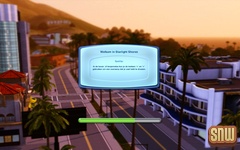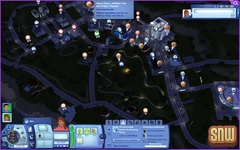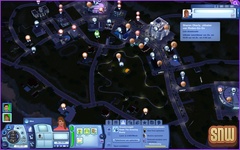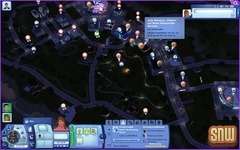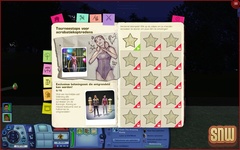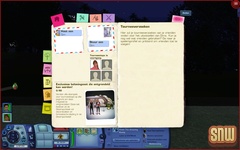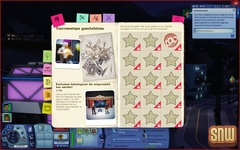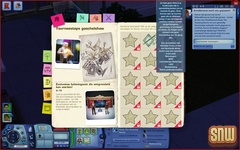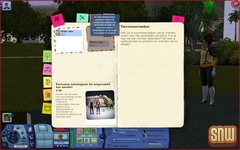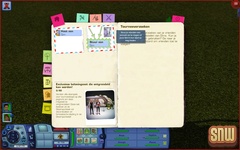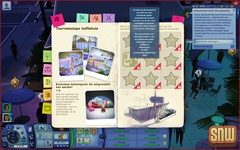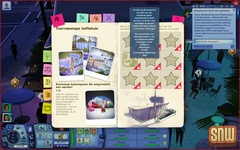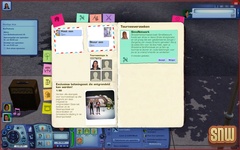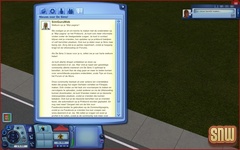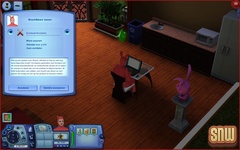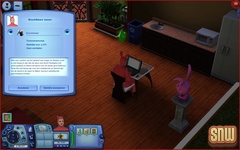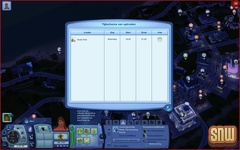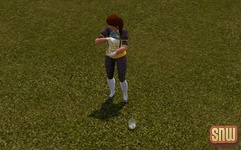Indulge your Sims’ sweet tooth with The Sims™ 3 Katy Perry’s Sweet Treats – Available June 5, 2012! This pack showcases a vast range of décor items, furniture, and, of course, fabulous fashions and hairstyles, all inspired by Katy’s real-life clothing and props, plus three new spectacular venues! Visit www.thesims.com/katyperry to learn more.
News
This game update includes the following changes:
- Some art updates
- Stability improvements
- Sims saved with game update 1.32 that exhibit overly dark textures can be restored to normal by editing the Sims in Create a Sim
Before installing an Update for The Sims 3, an Expansion Pack, or a Stuff Pack, it is a good idea to run through the following checklist to ensure your game continues to work smoothly.
If you have any questions about the below steps, please visit the Technical Support forum on the official Sims 3 community found at this URL: http://forum.thesims3.com/jforum/forums/show/10.page
Step 1: Disable Custom Content
Custom Content is all Sims content that did not come from an official The Sims 3 Update, The Sims 3 Store, Expansion Pack, or Stuff Pack. Custom Content is created by 3rd Party Developers that are not regulated by Electronic Arts or The Sims 3 Development Team and may not work with new updates. Custom Content may cause the game to behave unexpectedly or not function entirely.
To disable your custom content, undo whatever you did to install this content to get your game back into an unmodified state. If you placed it in a Sims 3 directory folder, move it to a new folder that is outside your Sims 3 file directory. Your Sims 3 file directory can be found using the paths listed below:
Windows File Directory: C:\Documents and Settings\USER\My Documents\Electronic Arts\The Sims 3
Mac File Directory: User/Documents/Electronic Arts/The Sims/
Once you have installed the official update you may re-enable your custom content. If you experience problems, disable it again until the 3rd party developer updates their content to work with the official Update, Expansion Pack, or Stuff Pack.
Step 2: Back Up your Save Files
It’s always a good precaution to back up your save files before installing an Expansion Pack, Update, or Stuff Pack. To do this, copy the “.sims3” folders found in the Saves folder onto your desktop or another file directory.
Your Sims 3 Saves folder can be found using the paths listed below:
Windows File Directory: \My Documents\Electronic Arts\The Sims 3\Saves
Mac File Directory: User/Documents/Electronic Arts/The Sims/Saves
After the Update is installed, run the game to verify your saves still function correctly.
Step 3: Let the Update Complete Entirely
Updates can sometimes be rather large and may take a while to download and install completely. Cancelling the update before it has completed may cause unexpected problems, so it is always best to let it finish entirely. Do not close the Launcher until you have confirmed the update is completely installed, as this will cancel the update.
This game update includes the following changes:
- Prevention of any custom, user-created content from being installed in the host’s game when using SimPort.
- Capability to remove any files associated with a visiting Sim during a SimPort experience so they are not saved to a player’s system permanently.
Before installing an Update for The Sims 3, an Expansion Pack, or a Stuff Pack, it is a good idea to run through the following checklist to ensure your game continues to work smoothly.
If you have any questions about the below steps, please visit the Technical Support forum on the official Sims 3 community found at this URL: http://forum.thesims3.com/jforum/forums/show/10.page
Step 1: Disable Custom Content
Custom Content is all Sims content that did not come from an official The Sims 3 Update, The Sims 3 Store, Expansion Pack, or Stuff Pack. Custom Content is created by 3rd Party Developers that are not regulated by Electronic Arts or The Sims 3 Development Team and may not work with new updates. Custom Content may cause the game to behave unexpectedly or not function entirely.
To disable your custom content, undo whatever you did to install this content to get your game back into an unmodified state. If you placed it in a Sims 3 directory folder, move it to a new folder that is outside your Sims 3 file directory. Your Sims 3 file directory can be found using the paths listed below:
Windows File Directory: C:\Documents and Settings\USER\My Documents\Electronic Arts\The Sims 3
Mac File Directory: User/Documents/Electronic Arts/The Sims/
Once you have installed the official update you may re-enable your custom content. If you experience problems, disable it again until the 3rd party developer updates their content to work with the official Update, Expansion Pack, or Stuff Pack.
Step 2: Back Up your Save Files
It’s always a good precaution to back up your save files before installing an Expansion Pack, Update, or Stuff Pack. To do this, copy the “.sims3” folders found in the Saves folder onto your desktop or another file directory.
Your Sims 3 Saves folder can be found using the paths listed below:
Windows File Directory: \My Documents\Electronic Arts\The Sims 3\Saves
Mac File Directory: User/Documents/Electronic Arts/The Sims/Saves
After the Update is installed, run the game to verify your saves still function correctly.
Step 3: Let the Update Complete Entirely
Updates can sometimes be rather large and may take a while to download and install completely. Cancelling the update before it has completed may cause unexpected problems, so it is always best to let it finish entirely. Do not close the Launcher until you have confirmed the update is completely installed, as this will cancel the update.
Jordy (intern at Electronic Arts Benelux) is asking if you guys can fill out this survey about The Sims 3 Store. The survey is in Dutch, so if you don't know Dutch, just move along.  Jordy is researching for his thesis. The survey takes about 5-10 minutes. The participants could win a nice Sims 3 prize.
Jordy is researching for his thesis. The survey takes about 5-10 minutes. The participants could win a nice Sims 3 prize. 
EA Benelux invited a couple of fansites last week to play The Sims 3 Showtime. Here are all the previews I could find:
The Sims 3 Showtime hands-on #2 preview is now finished. So and read it. Have fun. And when you're done, leave a comment! 
Intro
Last week (Friday March 2, 2012) I visited Electronic Arts again. This time I traveled to Electronic Arts Benelux (or more specific, EA in The Netherlands). Why did I go there? Well to play The Sims 3 Showtime again, obviously! Yep, we had another hands-on event. Only this time I didn't have to share my computer with anyone else. We got to try out one specific career (one that most of us had chosen prior to the event). And we got to play with SimPort. I will try to show all of you this amazing new Magician career. Because that's the career I chose to highlight in this preview. Please note that I had to play on a Dutch Sims game, hence I will not be able to translate everything properly, but I'll try my best. The screens with dialogs are also in Dutch, but most of it should speak for itself. I hope you will enjoy the preview. And when you're done reading and looking at all the cool pictures and videos, please leave me a comment to share your thoughts on the pack and the preview itself! Thanks!
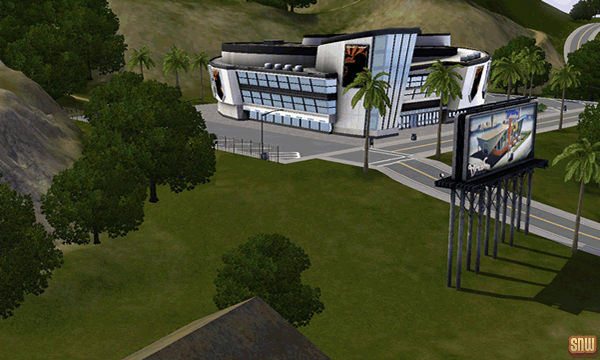
Starlight Shores
Starlight Shores is a beautiful new world that comes with The Sims 3 Showtime. As you can see on the screenshots, it's c combination of Los Angeles (Hollywood) and Miami. There are some cool art deco elements and in the distance you can see the Hollywood sign, albeit in Simlish. 
There are a lot of clubs and other venues in this world where Sims can perform. There is a cool park with a huge stage. But there are also a lot of smaller venues around the town. And Sims can also use the stadium to perform. Well of course, if they convince the owner of the venues during the audition.
CAS (Create a Sim)
I mainly checked (young) adults, the other ages don't have a lot of new stuff (if any), this is obviously because the young adults and adults will be the ones using the new careers. Teens and younger will not be able to do these careers. And elders do have some stuff, but not as much as the adults. Now I don't know about you guys. But in general the elders in my game aren't performing on stage so that's totally okay. 
Before we start with the new clothing and hairdos, I wanted to mention there is new face paint and new facial hair. There are also plenty of new pretty accessories:
Face Paint & Facial Hair
Female Accessories
The hairdos are simply amazing in my maybe not so humble opinion. I just love them. And the clothing is awesome too, though, my Sims will probably use most of it if they are in fact artists. It's not really casual clothing we're used to. Nonetheless it looks great:
Female Clothing
Female Hair Styles
Male Clothing
Male Hair Styles
Buy Mode
The Sims 3 Showtime is filled with Showtime related objects. As described in my previous Showtime hands-on preview, I mentioned a new vanity dresser (there are two of them). This time I was able to take pictures and instead of telling you about all the new items, I will let the screenshots do that for me:
There is a new object catalog category for stage building. This category contains a lot of props and lights. Check it out:
Build Mode
New traits and lifetime wishes
There are new traits and lifetime wishes in this game. This is what my Sim chose. The artist trait is new. And the lifetime wish is also new.
Cheats
There are some new cheats, as you can see on the pictures:
SimPort
SimPort allows players to exchange their Sims with friends on the official Sims 3 website. So my magician Sim can go on tour. She'll then leave my game for about a Sim day or so, and my friend will then get a request. If accepted, my Sim will visit my friend's game and perform in that game. Then, when my Sim returns, I will receive a stamp. For each career there are 15 stamps to unlock. And each career has their own reward. For singers it's a Street Reputation stage set and cool costumes, for magicians it's a Mystical stage set and for acrobats it's a set of King and Queen chess pieces and two jester outfits.
If you collect all 90 stamps (so that's ALL the stamps for all careers), you will unlock a huge steampunk set filled with decorative props and amazing steampunk clothing. Oh how I love steampunk. I guess I'll have some playing to do when I get my hands on the game!
To use SimPort, you can choose to send your Sim on tour by using the computer, but also by going to the menu (the round icon in the bottom left corner). When you're in the SimPort book overview, you can ask friend to send one of their Sims to you. But you can also send one of your own Sims. The requests from friends can be seen on the right.
Be sure to start a family/household of two (young adult or older) Sims instead of just a single Sim. One of the first things you will find out when trying to use the SimPort function (when sending your own Sim to a friend), is that you can't if you have just one Sim. One other Sim is needed to stay behind to "watch the neighbors". Although funny, I don't really see why it is required. You'd think that it would work the same as with regular careers. When Sims go to work (their rabbit holes) they disappear for a few Sim hours, and then return. Why not the same option for Sims going on tour? Ah well. Just so you know, you'll need at least 2 Sims to use SimPort.
Also, while your Sim is on tour, you cannot select them, nor can you look at their needs, job, friends and all that. If you try to do this, the game will prompt you and ask if you are sure you want to cancel the tour. So be careful with that. If you end up canceling the tour, you will not receive points or rewards for that particular tour.
New My Pages, in-game profiles, friends and badges
Not too long ago, The Sims Studio changed the My Page functionality on the official The Sims 3 website. It's a bit like Facebook in a way, where you can post status updates and see your friends' updates. You can like them (thumbs up), comment on them and all that. It's pretty neat.
Feel free to add me (SimsNetwork) to your buddies on The Sims 3 website, perhaps we can exchange our Sims using SimPort in the near future!
Now I have to say, you don't need The Sims 3 Showtime for the new My Pages and the in-game profiles. But I guess everything for the profiles is included in Showtime by default. Along with the new My Page changes, EA also released a new update for the game. This patch will allow people with Sims 3 website accounts to connect with the website and their buddies in the game and do the things described above. Now, if you have a friend request, you will be able to see and approve this in the game. You can look for new friends. You can filter friends. So you can also filter to only show recently active friends. Now the game was not finished while we were playing. Or rather. The game we were playing was about a month old. So some features might still change. For example, I have over 400 friends on the official site. In-game it would only show 5 pages of friends, and each page had 20 people listed. So, yeah, I guess they are still working on that.
While playing, you'll also be able to see the memories of other buddies. I can see the popup getting really annoying for many people. I just don't really like that I get a popup in the top right corner for every little thing that I do. Not just the bigger achievements, but everything... You can turn off the memories, so that is helpful. And you don't have to go online if you don't want to, but then I'm pretty sure you can't unlock the achievements. I like the whole online and with friends concept. But I got really annoyed at the amount of notifications, that's all. I also wonder how the computers from the average player will take all this online activity. Looking at my own profile, I have over 400 friends and I can imagine, if half of them start playing and using the online functionality, that it will drive me nuts because of all the in-game notifications. Perhaps it's a good idea to release an update at some point where one can choose which elements are allowed in the pop-up.
Now about those badges. Those are pretty cool. I guess they also come with the patch? I haven't seen them before, except this week when I was playing at home and noticed I was unlocking some badges. Well the badges, they are cool. Anyone who played Spore in the past will know what I'm talking about. Spore had these badges for things you achieved. So they are like achievements. There are achievements for plenty of actions and happenings. My Sim for example got an achievement when she did a trick in the Magician career. But there are plenty of achievements for all the other expansions as well, and the base game of course.
Meet Rosie the Amazing Bunny!
Who? Well Rosie the Amazing Bunny is my Sim in this preview. She is trying out the Magician career for me. And yes, I did choose this name myself. I could have used the random name generator. This name generator has some cool names for artists (Magician, Singer and Acrobat). But I thought mine was slightly cooler. The name was easily chosen when my Sim got to try on the new bunny suit and hat. I was convinced my Sim would use this outfit for when she would perform. But no. I quickly found out that once your Sim performs, they change into a proper career outfit. I knew this from other careers, but somehow I didn't think about it. So then my Sim had this Magician outfit and a weird bunny head. So I had to change that haha.
This is the home where Rosie lives... The life of a (beginning) artist is so hard!
Getting the new careers
To start one of the new careers, you can grab a computer or a newspaper to look for new careers and professions. The three new careers/professions to choose from are Magician, Singer and Acrobat. Once you've chosen one of these, you'll get a dialog to choose an artist name. The game generates one for you, but you can also just enter one yourself. And if you don't like the generated name, just have it generate another one for you. Did you make a typo, or perhaps you just don't like the artist name anymore? Click your Sim anytime to change the artist name.
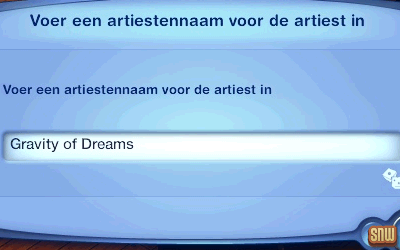
Just like in Ambitions, you'll see the responsibilities per job. So my Sim is a Magician. And her responsibilities are to perform for tips, practice illusions and get bookings for performances. You'll also see a performance bar, income per week, work hours, work title and level. And finally, a time schedule with planned performances.
Okay, I'm a magician, now what?
When I started out, I did not know where to start really. I bought some props, apparently. They looked pretty cool and magic! But I couldn't do anything with them except in some cases sit on them haha. Eventually I found out my Sim had to practice tricks. So I would just click my own Sim and a pie menu would appear, with the available tricks she could perform. My Sim could do a card trick and a wand/flower trick, and she could perform for tips/money. When the performance improves, and a Sim reaches a new level, you will also unlock more tricks (or songs etc, depending on the career).


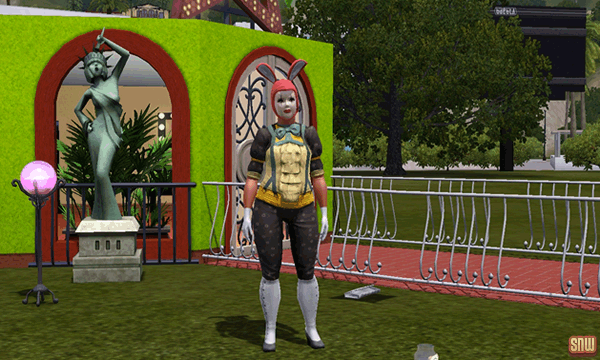
Auditions and Booking a venue
At some point you will have to make sure your Sim gets booked on locations. Performances on these locations means being in the spotlight, earning more money and of course, the performance will go up as well. My Sim had to audition for the owner of the venue. The owner liked it, so my Sim was asked to perform there at a certain time later that week. This scheduled event will end up in the schedule you can see in the Career section of your Sim.
The Tricks
When my Sim started out, she could use a card trick and a flower trick. Like I mentioned before, with each new level you'll unlock new stuff. So my Sim progressed and unlocked more tricks. Please note that I played the game in Dutch and therefore it's hard to translate Dutch "names" for these tricks to English. It's likely that the things described here have a different name in the actual English game. My Sim also unlocked a freeing birds trick, fireball trick, disappearing Sim trick, box of secrets, box of danger, freeing butterflies trick, coin behind the ear trick, heavy swords, hot hands, water grave trick and levitation. Perhaps I missed a few. And like I said I'm pretty sure none of the names here match the actual names. But the names should be pretty much self-explanatory.
At times tricks can go horribly wrong, even to the point where Sims can die. Well fortunately my Sim didn't die... but she made quite a few mistakes along the way:
SimFest
SimFest is an event where Sims with an artist career can perform and compete against each other. If they do well, they can win a nice prize. Sims who want to compete, have to talk to the venue owner first. Spectators don't have to do anything, except watch and enjoy the show, obviously!
Setting up the stage
Although I know what the options are, I have no actual footage of building my own stage. We did get time to play which is cool, but it's still not enough to do everything you would like to do. Hence I only have a few videos of an actual performance, where my Sim would build up the stage in advance (you can see them under The Performances, further down this page). But she used the stage setup from the venue itself. When you are going to perform at a venue, you can click the stage and choose to use the stage setup from the venue, use a previously saved stage setup or create a new stage setup.
The Audience
Sims in the audience, also the ones you control, can simply watch the show, make a request, harass the artist and the most important part: throw stuff at the artist! And there is so much to choose from! Sims can throw vegetables (potato, paprika, lettuce, onion and garlic), ingredients such as (marshmallow, steak, egg, cheese and tofu), fruit (watermelon, banana, apple and tomato), miscellaneous objects (rubber ducky, bath bubbles, baseball, newspaper, life buoy, toy rabbit, teddybear and football), flowers (roses, cow plant, orchids, sunflowers and daffodils) but you can also throw actual food (pizzas, cakes and juice). The Sims who get stuff thrown at them, can keep everything. Hmm, yummy pizza! It's pretty safe. At least I didn't see an option to throw panties hahaha.
The Performances
Conclusion & Thanks
I feel very lucky I was invited again to yet another event. I love being able to tell my readers about the upcoming packs. So I definitely appreciate the invite. Thank you EA!
By the time you read this preview article, The Sims 3 Showtime is already available in stores worldwide, except maybe for the UK. The game was release on March 6, 2012 in the US and will be released on March 9, 2012 in the UK. There are three versions of the game; the standard edition, the limited edition and the collector's edition. The standard and limited edition are no different cost-wise, but the limited edition does have some extras compared to the standard edition. So if you can get your hands on the limited edition, grab it while you can! The third edition is the collector's edition, and it's Katy Perry themed. Like my description here says, it contains Katy Perry themed items, exclusive to this pack. The standard and limited editions are cheaper, but in my opinion the Katy Perry edition offers more.
Like many people, at first I expected to see some kind of Late Night, as if EA had forgotten to include some stuff in Late Night and decided to make a new pack for it. But it's not like that at all. Although the two work well together, I'm sure, it's completely different. This will add completely new gameplay and you'll have countless hours of fun with the new careers and SimPort. I myself am looking forward to this expansion pack! Can't wait to play it. And maybe we'll write a review about it as well. 
Thanks for reading, don't forget to leave a comment!
Our The Sims 3 Master Suite Stuff review is now online! Click on the picture to read the review!

The Master Suite Stuff Pack was the 5th stuff pack which was released for The Sims 3.
On January 26th, 2012 Master Suite was for sale at the price of $19.95/£7.89.
Since there isn't much in this stuff pack, mostly clothes and some new hair and objects, people don't tend to have a good first impression of this stuff pack. The part where EA spent most of their attention on is probably the clothing section. Underwear/lingery and swimming clothes.
After having said this I personally have to say I love the theme of this stuff pack. Especially because it's made so beautifully and detailed! When you look at the furniture for example you really get the idea of being in a spa, or in a lounge room. 
When you try out the new clothing sets for in bed or for the swimming pool it is possible it will give you some red cheeks. Some sets look very sexy and again, the details are in my opinion very good. :blush: Even though EA didn't put a lot in this one, they did a great job!
I made a couple of screenshots for you to see and get an idea of what is exactly in the Master Suite Stuff.
Example bathroom:
Example bedroom:
Example of hair:

Example of swimming & sleeping clothes:


All the objects contained in this stuff pack:
Last word:
There might not be a lot of things in this stuff pack but as a real Sim lover you still want to have everything EA brings out for The Sims 3.
 If you have the patience you could always wait for a discount before buying the Master Suite Stuff Pack. Or if you really like something, but not everything, you could also buy certain clothing sets, objects or hair in the online Store.
If you have the patience you could always wait for a discount before buying the Master Suite Stuff Pack. Or if you really like something, but not everything, you could also buy certain clothing sets, objects or hair in the online Store.
Either way, your Sims will succesfully end their day in a lovely bath and a romantic environment. And maybe even a romantic night.  Suul, suul!
Suul, suul!
Today (Friday) we're going to EA again, to play The Sims 3 Showtime, again! We won't be able to take pictures or Tweet live. But if you have any questions regarding the SimPort function or the Magician career, let me know, leave a comment! I'll check in a couple of times to see if there are any questions. The event takes place from 12:00-4:00pm (GMT+1).
I hope I collected them all. If not, feel free to comment and let me know!
English
Dutch
In February a lot of fansites attended Showtime events. Here is a list of all the articles I could find. Did I miss an important article? Be sure to let me know! 
English
Dutch
German
French
Norwegian