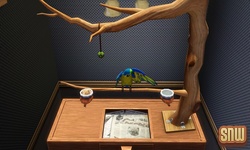How to redeem Limited Edition content for The Sims 3 Pets Expansion Pack
Thank you for purchasing The Sims 3 Pets Expansion pack for The Sims 3. We know that you want to play your game as soon as possible to enjoy life with pets but we wanted to give you some additional information on how to get your exclusive Pet Store.
- Install your The Sims 3 game first!
- Register with your game with The Sims 3 Community - Go to www.thesims3.com/register in your browser or click the "Sign Up Now" button on the Game Launcher if you haven’t already registered. If you have already registered with The Sims 3 Community, you will still need to register your game via your “My Account” page (found on https://www.thesims3.com/myAccount.html).
- Once you have registered your game, you’ll see a link to install the items from your Purchase History page (found under My Account on store.thesims3.com). The pop up link will not make any mention of the Limited Edition content, but rest assure it will show up in your Purchase History page. You do not need to take any further action to obtain your exclusive items.
- Locate the item on your Purchase History page and click install**. This will launch the game and install your item.
**It may take up to 5 minutes for the item to appear on your Purchase History page.
News
To install this update, please start your game and use the “Updates” tab in your Launcher.
This game update includes:
Base Game Updates
- You can now use, create, and modify Collections in Buy Mode to easily sort and organize similarly themed objects.
- Additional bug fixes and polish to existing features.
World Adventures
- The Photography Skill has been updated to include new Photo Collections from features across the line of The Sims™ 3 Expansion packs.
- Additional bug fixes and polish to existing features.
Ambitions
- Additional bug fixes and polish to existing features.
Late Night
- Additional bug fixes and polish to existing features.
Generations
- Additional bug fixes and polish to existing features.
Before installing an Update for The Sims 3, an Expansion Pack, or a Stuff Pack, it is a good idea to run through the following checklist to ensure your game continues to work smoothly.
If you have any questions about the below steps, please visit the Technical Support forum on the official Sims 3 community found at this URL: http://forum.thesims3.com/jforum/forums/show/10.pageStep 1: Disable Custom Content
Custom Content is all Sims content that did not come from an official The Sims 3 Update, The Sims 3 Store, Expansion Pack, or Stuff Pack. Custom Content is created by 3rd Party Developers that are not regulated by Electronic Arts or The Sims 3 Development Team and may not work with new updates. Custom Content may cause the game to behave unexpectedly or not function entirely.
To disable your custom content, undo whatever you did to install this content to get your game back into an unmodified state. If you placed it in a Sims 3 directory folder, move it to a new folder that is outside your Sims 3 file directory. Your Sims 3 file directory can be found using the paths listed below:
- Windows File Directory: C:\Documents and Settings\USER\My Documents\Electronic Arts\The Sims 3
- Mac File Directory: User/Documents/Electronic Arts/The Sims/
Once you have installed the official update you may re-enable your custom content. If you experience problems, disable it again until the 3rd party developer updates their content to work with the official Update, Expansion Pack, or Stuff Pack.
Step 2: Back Up your Save Files
It’s always a good precaution to back up your save files before installing an Expansion Pack, Update, or Stuff Pack. To do this, copy the “.sims3” folders found in the Saves folder onto your desktop or another file directory.
Your Sims 3 Saves folder can be found using the paths listed below:
- Windows File Directory: \My Documents\Electronic Arts\The Sims 3\Saves
- Mac File Directory: User/Documents/Electronic Arts/The Sims/Saves
After the Update is installed, run the game to verify your saves still function correctly.
Step 3: Let the Update Complete Entirely
Updates can sometimes be rather large and may take a while to download and install completely. Cancelling the update before it has completed may cause unexpected problems, so it is always best to let it finish entirely. Do not close the Launcher until you have confirmed the update is completely installed, as this will cancel the update.
EA Netherlands arranged for us to play The Sims 3 Pets again last week, which gave us the opportunity to show you even more awesome stuff! Obviously we weren't the only site who got a bit of hands-on time. So here is an overview of websites with articles about the hands-on experience. If I forgot someone, please do let me know! Use the comments form below this post, send me a mail or send me a Tweet!
Have a Pet or Be a Pet: The Sims 3 Pets Is Available on Store Shelves Today
Fetch a Copy of the Latest Standalone Release for PlayStation 3, Xbox 360, Nintendo 3DS and Expansion Pack on the PC/Mac
REDWOOD CITY, Calif.--(BUSINESS WIRE)-- Let the fur fly! Will you have a pet or be a pet? Now you can play both ways as pets are Sims too! Electronic Arts Inc. (NASDAQ:ERTS) today announced The Sims™ 3 Pets is now available in North America on PlayStation® 3 computer entertainment system, Xbox 360® video game and entertainment system, Nintendo 3DS™ and as an Expansion Pack on the PC/ Mac*. Developed by the award-winning team at The Sims Studio, The Sims 3 Pets gives players the ability to play as a pet for the first time in franchise history and see The Sims world through their eyes.
Across all platforms, players will be able to use the robust Create a Pet tool to customize dozens of breeds of cats and dogs. On the PlayStation 3, Xbox 360 and PC/Mac, players are able to design their pet from their coats, colors and body shapes, and even down to their snouts and age. Players can also choose from a variety of unique personality traits such as friendly, hyper, clueless and piggy, offering limitless opportunities for fans to create the pets of their dreams or nightmares.
"Pets have always been the top requested theme from our players, and we are delivering a deep, rich experience in The Sims 3 Pets for our fans to enjoy," said Scott Evans, General Manager of The Sims Studio. "From the moment a player starts the game, they'll revel in the opportunities to recreate their childhood pet, train their dog to be the most desirable or despicable animal in the neighborhood, share their favorite pet on The Sims 3 Exchange or witness the special lasting relationships their Sims build with their pets. The Sims 3 Pets is about the moments that are unique to the player who lives them."
The Sims 3 Pets also features gameplay experiences specific to each platform. Exclusive to the PlayStation 3 and Xbox 360, players will explore all new venues and embark on mysteries in the New England-style town of Sugar Maple Coast. Karma Powers return to the console games and give players the ability to bestow wealth on their Sim or completely uproot their lives. New Karma Powers include: Transmogrify that allows a Sim, cat or dog to turn into a different species; Meteor Strike that drops space rocks from the sky; Feral Possession which turns players' pets into furry terrors; and more. Exclusive to the Xbox 360, players who are Kinect-enabled can use voice commands to quickly jump between areas of Create a Sim and live mode to change outfits, fulfill the needs of both their Sims and pets and more.
In The Sims 3 Pets PC/Mac Expansion Pack, players are able to create and adopt dogs, cats and, another first for the franchise, horses. Fans are able to take their Sims and their pets on wild adventures while exploring the new world with animal-specific venues and environments such as the dog park, cat jungle or horse stables. Another exclusive to the PC/Mac version, players will be able to search through their world for the elusive unicorn. The magical unicorn can be added to a player's household after they've built up the relationship enough. Unicorns offer fun opportunities to play with life by being able to bless other Sims, teleport around the world and even spark fires. Other minor pets that Sims can own and interact with, but are not fully controllable, include birds, rodents, lizards, turtles and snakes.
Unique to the Nintendo 3DS version of The Sims 3 Pets, players can now create, customize and control a household full of pets without any human Sims. In addition, players will be able to save up to three separate games, each with its own household of three playable Sims. Through gameplay, players can add a fourth member to their household. The Sims 3 Pets on Nintendo 3DS lets fans use Play Coins collected from the Nintendo's 3DS pedometer feature to spend as Karma Power points. Additionally, players will be able to use Nintendo's StreetPass™ function to share their Sims and pets with other Nintendo 3DS users in near vicinity.
The Sims 3 Pets is rated "T" for Teen, with an MSRP of $49.99 on PlayStation 3, Xbox 360 and $39.99 on Nintendo 3DS and PC/Mac.
The Sims 3 Plus Pets is also available on PC/Mac and bundles The Sims 3 base game and The Sims 3 Pets Expansion Pack with an MSRP of $49.99.
For more information, visit http://www.thesims3.com/content/en_US/promo/pets/pets.htm, like the game on Facebook or follow us on Twitter. For more information on The Sims 3, visit http://www.thesims3.com/.
*Requires The Sims 3 for PC/Mac to play.
The next couple of weeks EA will send us these 'community packs' which contain info and screenshots. This week you can learn about Horse Care, Riding, Equestrian Centres and Pet Behaviour! Click Read More below to continue reading!
Horse Care, Riding, Equestrian Centres and Pet Behaviour
Equestrian Centres:
Check out the horses for sale! Each one comes with a unique look and special traits. If you don't see one to your liking then check back soon, they get new horses all the time! The better the horse, the more you'll have to pay. Of course this can work to your advantage as well... If you've got a top notch horse to offer, you can make big bucks selling it here.
So now you have a horse and you're wondering what to do with it. How about some competitions! Start off by attending a riding class to learn all about the riding skill. As you advance and your horse trains their jumping and racing skills, more competitions will open up at the equestrian centre. These competitions are a great way to see just how well horse and rider have bonded, as well as making a little money on the side. Alternatively, just come watch a competition with friends and family for a fun social outing!

Horse Care:
Horses are fine creatures but need a lot of care. Before your new horse arrives make sure you have a box stall, water trough, and enough hay to survive. Your new pet may need some companionship. Make sure you spend time with your pet and socialize with them. Horses especially enjoy running and jumping. 'If you fail to take care of your new horse, the social worker will be back to take your pet away. So make sure to tend to the needs of your pet and develop a relationship with them.

Riding:
The riding skill encompasses both a Sim’s ability to ride horses and to train them. Its purpose is to reward horse lovers for their devotion to their equine friends. As the riding skill improves, new interactions appear for Sims.
There are a few ways to gain riding skill. You can start off by reading riding books which can be purchased from your local bookstore, or you can also attend riding classes at the equestrian centre. If your Sim is more of a hand on type of Sim, you can immediately learn riding by getting on your horse and begin riding around town. Other interactions like train for jumps or train for racing also increase riding skill.
Riding a horse is a great new way to travel, but unlike Sims they cannot travel everywhere. Horses are not able to walk up or down stairs, use the elevators, or walk through doors. If a Sim riding a horse is commanded to go to a location that they cannot travel to, the horse will route to the furthest location they possibly can and the Sims will dismount and continue towards the destination.
When Sims are riding a horse, there are certain interactions they can perform without the need to dismount. Interactions with a horse or Sim icon in the interaction menu denotes that Sims will stay mounted and perform that interaction. Any interaction that does not have the horse or Sim icon will push the Sim to dismount the horse before performing that interaction.
Not all horses are willing to listen to their masters from the get go. Horses who have the untrained trait require a higher relationship with Sims before they will allow them to saddle or ride them. The more time the Sims spend riding or saddling the horse the faster the horse becomes trained.

Pet Behaviour:
Pets behave in many different ways that certain Sims may or may not approve of. Through reinforcement, you can shape the behaviour of your pets over time. Certain actions that your pets perform can be reinforced through praise. In doing so, your pet will begin to learn that its behaviour is acceptable. If behaviour that is related to a specific trait is praised enough, your pet will eventually be trained to adopt that trait.
Any actions that your pet can be praised for can also be subject to a good scolding. If you feel that your pet's behaviour is unacceptable, scolding can make your pet acknowledge that it is behaving badly. Eventually, your pet may even learn to rid itself of certain traits that encourage its bad behaviour.
The next couple of weeks EA will send us these 'community packs' which contain info and screenshots. This week you can learn about hunting, taking care of pets and fleas! Click Read More below to continue reading!
Hunting, Dog and Cat Care and Fleas!!
Hunting:
Sims can train dogs to learn the hunting skill by selecting the train to hunt interaction. Make sure to include some play time in between training sessions as dogs can quickly become fatigued while being trained.
Dogs with the hunting skill can use the dig up interaction on dig spots located throughout the world. The higher the hunting skill the dog has the higher chance they’ll find rare collectibles like rocks, gems, metals, or even fragments of skeletons and sculptures!
Sims can command their dogs that have the hunting skill to fetch a date for them on community lots that have at least one other single Sim of your Sim’s gender preference on it! All of your dog’s hunting skill stats and skill achievements are tracked and can be referenced in the hunting skill journal.
Cats are natural born hunters! Practice hunting on cat toys found in the pet toy crate to build your cat’s hunting skill. Cats can catch a variety of animals – beetles, birds, lizards, rodents, snakes, and turtles. In order to locate these critters in the world, use the locate prey interaction in the hunting menu available after building up enough hunting skill points. This will take you into map view and show a map tag of where to find prey of that type. Cats can also stalk for prey anywhere they are outside. Just select the ground and give it a try.
Sims can instruct their feline friends to catch prey by asking them to go catch something, or go catch a specific animal. Though they try their best, there is always the chance the cat might not understand and will bring back something completely different.
Once a cat finds a suitable critter to pounce, they stalk and then get into a fight with it! If the cat wins, the critter can be found in their inventory. Animals that cats catch can be kept by Sims as pets in the appropriate terrarium. Cats can also hunt fish with the go fish interaction on ponds and oceans.

Dog and Cat Care:
Before your cat or dog arrives, make sure you have the essentials to keep your pet happy. Cats and dogs will need pet bowls, beds, or splurge on a pet house if your wallet can afford it. In buy mode under the kid's room you will find pet essentials. Additional pet objects are available in the pets sort under sort by function.
If your cat or dog starts to get squirmish, make sure you take them outside. They may need to potty! Cats can potty indoors if you purchase a litter box. New cats and dogs need attention, so make sure you socialize with them and maybe teach them a trick or two. They can also become destructive at times, so reward them with a toy to keep them happy and having fun. If you fail to take care of your new cat or dog, the social worker will be back to take your pet away. So make sure to tend to the needs of your pet and develop a relationship with them.

Fleas:
Aargh, fleas! These annoying pests are originally contracted by pets who spend an extended period of time outdoors. They make your skin itch and totally kill your mood. 'If you spot a pet with fleas you'll want to avoid them - coming in contact means there's a chance the fleas could spread to you! 'If you spot a pet with fleas you'll want to avoid them - coming in contact means there's a chance the fleas could spread to you!
After a soothing flea bath, your pet can roam outdoors worry free for a period of time. The medicine is still at work and will help protect you from contracting fleas again while it lasts. A quick spray from the Pet Hygienator is also a great way to stay flea free!

Customize your game in all-new ways with this month's new sets from The Sims 3 Store! Between all-new venues, FREE gifts, and cool new themes, your Sims will be able to maintain this season's hottest new styles.
Add a dash of class and a ton of fun to your Sims neighborhood with the Regency Arcade Venue! This hangout offers a whole new level of fun for your Sims wrapped in a stylish Regency architecture theme.
Bring the scenery of the Vineyard home with the Vineyard Villa Furnishings Set, this collection of home effects are sure to please. Keep the relaxation vibe alive with the Boho Vintage Men's Collection Set and your Sims will be ready to show off their relaxed style with this Bohemian inspired apparel caboodle.
Feeling lucky? Check out the Viva Las Vegas Bedroom Set and your Sims can be winners, everyday, from their own homes!
Or, you can select the October 2011 Compilation and get all of today's new Sets in one awesome compilation!
There are also some cool freebies:
Head over to The Sims 3 Store today and download the FREE Fall Fruition Set. It's time to feast and give thanks for friends, family and more awesome stuff to decorate with!
Click read more below to read our hands-on article about The Sims 3 Pets! It includes a lot of screenshots, comics, animations and videos!
Enjoy!

We were invited to play The Sims 3 Pets at EA Netherlands. I had already seen and played The Sims 3 Pets on Gamescom 2011 and during the Sims 3 Pets Producer Tour. But I couldn't resist going to EA to play it once more. This time it wasn't an event like the other events. Several fansites were invited, but all the fansites got their own time slot, one computer per fansite, two hours to play and three people per fansite. I had asked my team members if they would like to join, but only ChEeTaH could make it. So I went to EA together with ChEeTaH. And of course Junior was with us as well.
I didn't have a clue what to do this time. I didn't feel like trying to find the unicorn. I understood several fansites had been trying to find it. I gave it a try for a few minutes but no more than that. Thought it was pretty useless since there was such a small chance at finding it. Instead I focussed on just one household and the neighborhood itself. And I don't regret that choice. Instead of a large preview we usually write, we now have a small story and snippets of what happened, along with a lot of funny screenshots, some animations and this time we also have a few videos! Enjoy. And be sure to comment when you're done reading. 
The Marshall's home:
So I decided to choose the Marshall household. Two adults (a man and a woman), their foal/horse GooGoo, puppy/dog BaBa and kitten/cat Oopsie-Daisy! All pets were babies when we started playing. But I soon decided to age (ahem, yes, I cheated) the cat and dog because they were limited in their interactions. Something else I should mention, I noticed that all the pets hated each other. Not sure if anyone else played with the household before me, but I didn't like this so I cheated friendship between all of them. This just unlocks more fun interactions.
I aged Oopsie-Daisy first:

And then it was time for BaBa as well:

BaBa loooooves eating!
BaBa is a cute dog. She likes getting the newspaper:
BaBa also loves sitting on the chairs:
But BaBa also loves to chew on this toy. It helps the destroy meter, both dogs and cats have this, and if you do not fulfill this desire, they will destroy stuff like your Sim's furniture!
Like I mentioned before, BaBa and Oopsie-Daisy weren't the best of friends...
But that soon changed after I did my best I cheated to improve the relationship. 
Cats and dogs love to destroy things... Should I do it, or not?

Gotta love cats...
Just look at how small kitten Oopsie-Daisy and puppy BaBa are!
Some more screenies of birds. We were able to choose between a couple of birds. We tried two different ones.
Oopsie-Daisy sure loves playing with the bird toy.

But you know. Not just toys... Cats and birds. What can I say about this? Well Oopsie-Daisy thinks the cockatoo tasted like chicken. Ahem!
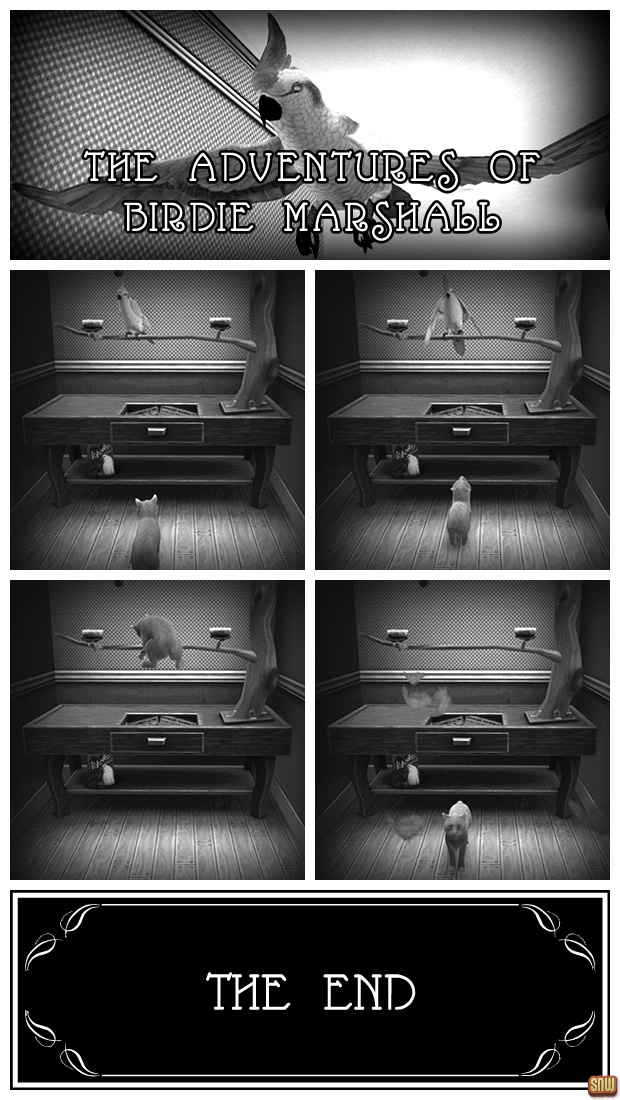
OH HAI! I CAN HAZ BIRDIE TOY?
Save meeee, please! Someone, aaargh! Translating: Bird toy trying to fly away!
Lazy cat is lazy... But yeah, Oopsie-Daisy loves this scratch post. I think I would too if I was a cat!
While playing, I spotted a nursery upstairs. So this family has plans for the future? Anyway I finally came across the unicorn! Yes! The unicorn. In plush form! Hahaha. No I didn't see the real unicorn. But since I didn't get pictures of this last time, I decided to show you the cute plushies:
And while I was there, Estela Marshall appeared, a ghost horse! She floated from the nursery down, through the walls and ceiling, to the kitchen and then outside. She went into the barn and started to possess a haystack!
Estela the ghost horse and GooGoo seemed to know each other:
Somehow the Sim is revolted by the ghost horse. Hello, have you looked in the mirror today? Leave the poor horse alone!
So GooGoo the horse did a lot of running around town. I'm not really into horses, although you might think otherwise after seeing all the horse images in this hands-on report hahaha. But I just wanted to say that I do think it looks amazing.
GooGoo the horse was feeling sleepy:
But even ghost horses need sleep sometimes!
Maybe this ghost horse wasn't ready to die. Because Estela was also eating hay in the barn!
Funny thing is, Estela the ghost horse also appeared during the day.
After some time I found out why Estela appeared in the nursery. It's because of this urn/box:
I spotted a couple of tiny animals in the wild. A bird and a chameleon!
There are strays as well...
Besides the birds at home, we also added some other minor pets, such as the squirrel:
Mister Squirrel having fun on the treadmill:
There are three different kind of turtles you can choose from. Here is one of them, the pond turtle:
Appaloosa Plains, the new world in The Sims 3 Pets on PC/Mac, is a beautiful green neighborhood.
I love the houses in this town!
Some even have a Victorian feel to them.
That goes for the community lots as well.
This is a wonderful neighborhood for animals. And you can see the houses match the neighborhood. There are barely any modern homes. Barely. There are a few though:
Decoration around the neighborhood:
The cemetery:
The pet cemetery:
Llamas are not welcome at the water bassin:
Cat pond and dog pool:
Some objects I spotted and wanted to share with you... On the kitchen counter there was a bag of food, and something that looks like a leash? Oh and the Marshall family had this hyper modern litter box as well! And just look at those cute paintings!
That pretty much concludes our hands-on! We hope you enjoyed it. If you are looking for a more informative preview about The Sims 3 Pets on PC/Mac, check out our Gamescom 2011 PC/Mac Pets preview or the Pets Producer Tour preview!
I would like to thank EA Netherlands for inviting us to play the game. I was already excited, I hope this hands on report helped our readers to get even more excited as well! The Sims 3 Pets will be in stores on October 18 in the USA and October 21 in the UK!
Today we are visiting EA Netherlands to play a bit of The Sims 3 Pets on PC! We are allowed to take pictures as far as I know. And we'll be able to Tweet live during the event, which is exactly what we'll be doing! You can see all of our related Tweets below!