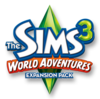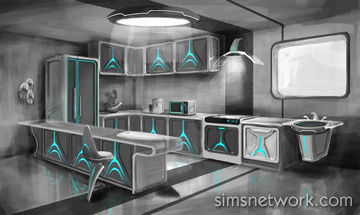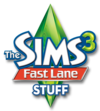To install this update, please start your game and use the "Updates" tab in your Launcher.
This game update includes the following changes:
Late Night Updates
- Hot tubs can now be placed on the balconies of high rise buildings by using the moveobjectson true cheat.
- Vampires now receive the "Slept like the Dead" moodlet after sleeping in the Altar Bed.
- Crying babies will now prompt Sims to leave a hot tub and tend to the baby.
- Sims with the Artistic or Virtuoso traits now improve the Bass, Drums, and Piano skills more quickly.
- Pianists will no longer continue playing pianos that have been detonated.
- The wish to "Skinny Dip with Simbot" will no longer occur.
- Fixed an issue that caused some Sims to become permanently frozen when Late Night is uninstalled.
- Mac Only: Swimming in a pool inside a high rise building will no longer cause a Sim's plumbob to become invisible.
- Butlers' will no longer park their cars in front of client Sims' homes for extended periods of time.
- Simbot will now "short out" when "invited to cuddle" in a hot tub.
- Vampires will no longer perform the Vampire Run when they have the "Too Much Sun" moodlet.
- Vampires will now be kicked out for behaving inappropriately when using "Vampiric Slumber" in an NPC's house.
- New Vampires can no longer be hunted if they were a hunt target before they transformed into a Vampire.
- Sims will no longer receive a wish to "Skinny Dip" with Mummies.
- Sims can no longer detonate bar counters in Bar and Lounge venues.
- Wall covering styles are no longer only applied to the tops of half walls when dragged onto them in Create a Style.
- Pregnant Sims can no longer "Brawl."
- Sims will no longer spin into their Everyday Clothes while swimming and being directed to join a career.
- The missing Interaction Queue icon for the "Join Brawl" interaction has been replaced.
- Sims of all celebrity levels (rather than just level 1) will now appear in Twinbrook.
- The height of framed photographs on a wall can now be adjusted.
- Mummies will now receive the "Soaked" moodlet when "Invited to Cuddle" in a hot tub.
- When in use, the shuffleboard will no longer lose its functionality when a Sim attempts to detonate the object.
- The lot value needed to upgrade The Prosper Room or Plasma 501 venues in the Real Estate system has been reduced to a more appropriate value.
- Sims that drown while Skinny Dipping will now spin into their clothes while interacting with the Grim Reaper.
- When Late Night is uninstalled, Sims with a Lifetime Wish from Late Night will no longer cause Create a Sim to become corrupted.
- When placed on lots, Subway Stations are now properly named after the lot's address.
- Interacting with the Butler will now satisfy a Toddler's Fun motive.
- Vampires can no longer gain Vampiric Vigor if they have the "Too Much Sun" moodlet.
- An issue has been fixed that causes a Sim to take an incorrect route between Bridgeport's cemetery and library.
- Sims can now properly use elevators placed on diagonal walls to travel to different floors of a structure.
- NPC Sims can now properly order food and drinks from a Celebrity Mixologist.
- An issue has been fixed that incorrectly displayed the shape of a pool/fountain when changing between convex can concave corners.
- The lot at 9184 Sterling Parkway in Bridgeport can now be built upon correctly after being bulldozed.
- The "Ask To Get In" interaction will no longer appear when attempting to Play Foosball in the Banzai Lounge.
- Walls can no longer be built inside pools on basement levels.
- Fixed an issue that made pools disappear after building them in basements, as well as an issue that prevented pools from being intentionally deleted in basements.
- Photos of your Sim taken by the paparazzi will now be counted in the Sim's Celebrity Journal under "Number of Times Photographed."
- The "Impressed Celebrity" message will no longer appear when an NPC Sim "Asks for an Autograph" from your celebrity Sim.
- Entering Build or Buy Mode through Edit Town will no longer cause the movement of Gobo Lights to malfunction on that lot.
- A Sim's visual appearance will now transition correctly while wearing a towel and aging up.
- When in Bridgeport, the "Bistro Baritones and Basses" skill opportunity will now correctly select Steve's Business Complex and Restaurant as the completion point.
- The Food Truck will now always stay at a location for at least a reasonable amount of time before leaving for the next location.
- An issue has been fixed that caused the game to hitch as Sims routed throughout the world.
- Stairs inside the Veranda Villas building can now be replaced after being deleted from the high rise.
- Sims can no longer select the Mixologist for the "Play With…" interaction on the Shuffle Board table or the Dart Board.
- Baby Sims will no longer answer a call from the Callbox and invite Sims in.
- Sims can no longer WooHoo in the Elevator with a Sim who is on a different floor.
- Fixed an issue that prevented the cursor from displaying correctly when in the Advanced Mode of Tattoo application in Create a Sim.
- Instruments will no longer become stuck in the Family Inventory after entering Edit Town Build/Buy Mode on a lot where Sims are using the instruments.
- Sims can no longer hang out with Celebrity Sims on swing sets before properly impressing them.
- Fixed an issue that allowed Sims to befriend a Celebrity without Impressing them by holding a Jam Session or Playing for Tips.
- Fixed an issue that made Fountains appear deformed when building them in basements.
- Fixed an issue that made Sims disappear from the world when exiting the carpool on their way to work.
- Sims should now group up correctly when using the "Invite Out" interaction.
- Tips earned while "Playing For Tips in the Subway" should now correctly add to the Band Earnings.
- Fixed an issue that caused Sims to leave their Toddler inside a bar at closing time.
- The "Well Rested" moodlet will now give the Sim an appropriate mood boost when obtained from the "Professional Actor Trailer."
- Fixed an issue that prevented Sims already living in Bridgeport from becoming Celebrities.
- Fixed an issue that caused babysitters to appear in private areas of high rise buildings, thus preventing them from successfully caring for the child.
- The Grim Reaper will no longer be prevented from reaping souls due to band affiliation.
- Fixed an issue that prevented a Sim from successfully completing jobs from the Stylist Profession in Bridgeport.
- Fixed an issue that caused a hot tub and its basin to become separated when dragging the hot tub along with the wall.
- Updated the Sound Effects to work correctly on the doors of the Diner building in Bridgeport.
- Fixed an issue that causes the game to crash when building a platform on the second floor of a house built on top of a foundation.
- Black light effects will no longer appear after deleting the source of the light in High Rise buildings.
- Create-A-Style now works properly with the female tube top clothing.
- Kleptomaniac Sims can no longer steal Subway stations from lots.
- Fixed an issue that prevented the Disgusted moodlet from being removed when spoiled Plasma Juice is removed from a Sim's inventory.
- Fixed an issue that causes the game to try to place Ambitions specific lots in Bridgeport, thus causing the game to crash.
- Made the remaining High Rise buildings and the Trash Chute available in the Misc Debug section of Build/Buy mode for advanced users.
- Fixed a tuning issue so that Sims now vomit at acceptable levels.
- Butlers will no longer inadvertently dismiss themselves by autonomously leaving a lot to follow a celebrity.
- Sims will now prefer to use the Subway when traveling to the Prosper Room in Bridgeport.
Ambitions Updates
- The "Detonate the Digital Tattoo Applicator" opportunity can now be fulfilled.
- Sims will no longer sit on chairs that have been detonated and are no longer present.
- Accepting the Firefighter profession no longer takes more time than any other professions.
- An issue has been fixed that prevented some Firefighter jobs from ending correctly once the fire has been put out.
- In cases where the game was saved during a Firefighter job, the job can now be successfully completed when loading the save game.
- Sims can now successfully attend the "Key to the City" celebration when reaching level 10 of the Firefighter profession.
High End Loft Stuff
- Sims no longer get stuck when selecting the option to "Turn Vibration On" and then "Turn Vibration Off" on the "Vibromatic LN3000" vibrating bed.
World Adventures Updates
- The game no longer loses functionality when holding down the 'CTRL' key while clicking on the "Trip Planner" icons.
- A hover tip has been fixed that incorrectly indicated an employed Sim was unemployed while in a Vacation World.
Base Game Updates
- The tray of drinks will no longer become stuck to a Sim's hand when performing the "Make Drinks" interaction on regular bars.
- Wall tops are no longer invisible when building on an empty lot on PCs with ATI video cards.
- Burglars will now leave your lot with more than one Brave Sim on it after fighting one of these Sims, thus preventing all other Sims on lot from becoming stuck in the panicked state.
- An issue has been fixed that caused lot names to disappear when changing the lot type.
- Correct sound effects now play for Hogan's Deep Sea Diner in Barnacle Bay.
Before installing an Update for The Sims 3, an Expansion Pack, or a Stuff Pack, it is a good idea to run through the following checklist to ensure your game continues to work smoothly.
If you have any questions about the below steps, please visit the Technical Support forum on the official Sims 3 community found at this URL: http://forum.thesims3.com/jforum/forums/show/10.page
Step 1: Disable Custom Content
Custom Content is all Sims content that did not come from an official The Sims 3 Update, The Sims 3 Store, Expansion Pack, or Stuff Pack. Custom Content is created by 3rd Party Developers that are not regulated by Electronic Arts or The Sims 3 Development Team and may not work with new updates. Custom Content may cause the game to behave unexpectedly or not function entirely.
To disable your custom content, undo whatever you did to install this content to get your game back into an unmodified state. If you placed it in a Sims 3 directory folder, move it to a new folder that is outside your Sims 3 file directory. Your Sims 3 file directory can be found using the paths listed below:
- Windows File Directory: C:\Documents and Settings\USER\My Documents\Electronic Arts\The Sims 3
- Mac File Directory: User/Documents/Electronic Arts/The Sims/
Once you have installed the official update you may re-enable your custom content. If you experience problems, disable it again until the 3rd party developer updates their content to work with the official Update, Expansion Pack, or Stuff Pack.
Step 2: Back Up your Save Files
It's always a good precaution to back up your save files before installing an Expansion Pack, Update, or Stuff Pack. To do this, copy the ".sims3" folders found in the Saves folder onto your desktop or another file directory.
Your Sims 3 Saves folder can be found using the paths listed below:
- Windows File Directory: C:\Documents and Settings\USER\My Documents\Electronic Arts\The Sims 3\Saves
- Mac File Directory: User/Documents/Electronic Arts/The Sims/Saves
After the Update is installed, run the game to verify your saves still function correctly.
Step 3: Let the Update Complete Entirely
Updates can sometimes be rather large and may take a while to download and install completely. Cancelling the update before it has completed may cause unexpected problems, so it is always best to let it finish entirely. Do not close the Launcher until you have confirmed the update is completely installed, as this will cancel the update.
News
November 29th is Cyber Monday and The Sims 3 Store is starting to get more exciting! Check out The Sims 3 Facebook Fan Page for more information about how to prepare for The Sims 3 Store Cyber Monday Celebration.
Simterklaas op de site
Het is weer December, buiten wordt het koud,
De Simt is weer in het land, maar ooh wat is die man toch oud,
Een grote zak had hij bij,
Dat maakte hem zo blij,
Zijn Pieten vroegen vaak aan de goede Simt,
“Wat zit er in die zak, geef ons dan toch een hint”,
Maar de Simt gaf geen kik,
Hij zei “Wat er in die zak zit, is iets dat ik niet verklik”
Maar toen raakte de zak plots zoek,
Het leek haast wel een vloek,
Wat moest de Simt nu doen, de zak was weg,
Het leek haast wel pech,
Zijn Pieten lieten hem haast in de steek,
“Zoek maar lekker, naar uw geheim, al duurt het nog een week”,
Dus daarom vraagt de Simt aan jou,
Kan jij hem helpen en doe je dat gauw?
Vind de letters van de Simt, ze zijn goed verstopt,
Maak daarna een zin, maar zorg dat hij klopt,
Dan maak je de Simt heel erg blij,
En wie weet krijg jij,
Een kado van de goede Simt.
Dus ga nu zoeken, begin maar gauw,
Want ze zijn goed verstopt, asjemenou!Simterklaas wedstrijd
Doe mee met de grote Simterklaas Sims actie en ga op zoek naar de verstopte chocolade Sims letters! Puzzel de letters tot een zin en maak kans op één van de 50 lekkere Sims 3 Chocoladeletters!

November 29th is Cyber Monday and The Sims 3 Store is starting to get excited! Check out The Sims 3 Facebook Fan Page for more information about how to prepare for The Sims 3 Store Cyber Monday Celebration.
The official The Sims 3 Facebook Page has reached over 1.9 Million Likes. As promised, we’ve posted up an exclusive image of an upcoming Store Set! Thank you for supporting our page and for helping us reach this number. As an added bonus, we are asking you to help us come up with the name for this new set.
The Sims 3 Late Night Launch Trailer has reached over 200K Views! Thank you for your support and participating in this giveaway. Congratulations to jolinar1983, MetalEnthusiast31, 1haitian1, xxcrimsonrushxx, Pinkycat016 who were randomly chosen to receive copies of The Sims 3 Fast Lane. Until the next giveaway...
Subscribe to be the first to hear about our Youtube Giveaways
We thank you so much, Simmers for Liking our page! If we can hit 1.9 Million Page Likes we'll post an awesome sneak peek image of an upcoming TS3 Store set!
- Fixed an issue on Spanish, Dutch, Norwegian, Polish, Portuguese, Swedish, Russian, and Finnish languages where users who have The Sims 3 Fast Lane Stuff installed cannot startup the game. In order to apply the patch, the user will have to start the game by running The Sims 3 Fast Lane Stuff shortcut.
Help us reach 200K Video Views on The Sims 3 Late Night Launch Trailer! We will be giving away copies of Fast Lane to random recipients who Subscribe to our channel and comment on the video. The Giveaway ends when we’ve reached 200K video views. Remember to come back every day and leave a comment to increase your chances. Invite your friends!
Get free SimPoints and exlusive items from The Sims 3 Store when someone you invite gets their first SimPoint bundle.